I denna laboration kommer vi att utforska några nätverkstjänster, inklusive DNS, HTTP, FTP, DHCP och e-post. Vi kommer att fokusera på grundläggande konfigurationer för routrar och switchar samt hantering av nätverkstrafik. Observera att detaljerade grafiska konfigurationer finns i separata avsnitt och kommer inte att inkluderas här.
Nätverkstopologi
Jag fortsätter med samma nätverkstopologi som tidigare, men med några tillägg:
- Topologin består av två företagsnätverk: DIGINTO och NACKA.
- Fjärrhantering via SSH kommer att konfigureras till varje domän: diginto.se och nacka.se.
- Användarkonton och lösenord som anges här är för enkelhets skull, men i verkligheten bör man följa strikta säkerhetsregler.
- Vi kommer att använda IP-adressering utan att fördjupa oss för mycket i detaljer, men det är viktigt att ha en grundläggande förståelse för IP.
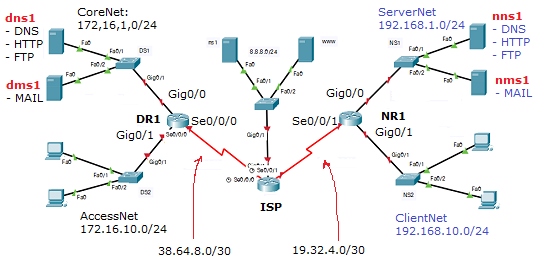
Konfigurationer
- Switch> enable
- Switch# configure terminal
- Switch(config)# hostname DS1
- DS1(config)# no ip domain-lookup
- DS1(config)# enable secret enPa55
- DS1(config)# banner motd #Only authorized access to this device!#
- DS1(config)# ip domain-name diginto.se
- DS1(config)# username admin privilege 15 secret ownPa5515
- DS1(config)# username adminrouters privilege 12 secret ownPa5512
- DS1(config)#crypto key generate rsa general-keys modulus 1024
- DS1(config)# ip ssh version 2
- DS1(config)# line vty 0 4
- DS1(config-line)# transport input ssh
- DS1(config-line)# login local
- DS1(config-line)# loggin syncronuos
- DS1(config-line)# exit
- DS1(config)# interface vlan 1
- DS1(config-if)# description SSH Management
- DS1(config-if)# ip address 172.16.1.2 255.255.255.0
- DS1(config-if)# no shutdown
- DS1(config-if)# exit
- DS1(config)# ip default-gateway 172.16.1.1
- DS1(config)# end
- DS1#
Switch> enable
Switch# configure terminal
Switch(config)# hostname DS2
DS2(config)# no ip domain-lookup
DS2(config)# enable secret enPa55
DS2(config)# banner motd #Only authorized access to this device!#
DS2(config)# ip domain-name diginto.se
DS2(config)# username admin privilege 15 secret ownPa5515
DS2(config)# username adminrouters privilege 12 secret ownPa5512
DS2(config)#crypto key generate rsa general-keys modulus 1024
DS2(config)# ip ssh version 2
DS2(config)# line vty 0 4
DS2(config-line)# transport input ssh
DS2(config-line)# login local
DS2(config-line)# loggin syncronuos
DS2(config-line)# exit
DS2(config)# interface vlan 1
DS2(config-if)# description SSH Management
DS2(config-if)# ip address 172.16.10.2 255.255.255.0
DS2(config-if)# no shutdown
DS2(config-if)# exit
DS2(config)# ip default-gateway 172.16.10.1
DS2(config)# end
DS2#
- Router> enable
- Router# configure terminal
- Router(config)# hostname DR1
- DR1(config)# no ip domain-lookup
- DR1(config)# enable secret enPa55
- DR1(config)# banner #Only authorized access to this device!#
- DR1(config)# ip domain-name diginto.se
- DR1(config)# username admin privilege 15 secret ownPa5515
- DR1(config)# username adminrouters privilege 15 secret rouPa5515
- DR1(config)# crypto key generate rsa general-keys modulus 1024
- DR1(config)# ip ssh version 2
- DR1(config)# line vty 0 4
- DR1(config-line)# transport input ssh
- DR1(config-line)# login local
- DR1(config-line)# loggin synchronuos
- DR1(config-line)# exit
- DR1(config)# interface Gig0/0
- DR1(config-if)# description Connected to LAN CoreNet
- DR1(config-if)# ip address 172.16.1.1 255.255.255.0
- DR1(config-if)# no shutdown
- DR1(config-if)# exit
- DR1(config)# interface Gig0/1
- DR1(config-if)# description Connected to LAN AccessNet
- DR1(config-if)# ip address 172.16.10.1 255.255.255.0
- DR1(config-if)# ip helper-address 172.16.1.6
- DR1(config-if)# no shutdown
- DR1(config-if)# exit
- DR1(config)# interface Se0/0/0
- DR1(config-if)# description Connected to ISP
- DR1(config-if)# ip address 32.64.8.1 255.255.255.252
- DR1(config-if)# no shutdown
- DR1(config-if)# exit
- DR1(config)# ip route 0.0.0.0 0.0.0.0 32.64.8.2
- DR1(config)#end
- DR1#
- Switch> enable
- Switch# configure terminal
- Switch(config)# hostname NS1
- NS1(config)# no ip domain-lookup
- NS1(config)# enable secret enackPa55
- NS1(config)# banner motd #Only authorized access to this device!#
- NS1(config)# ip domain-name nacka.se
- NS1(config)# username thor privilege 15 secret nackAPa5515
- NS1(config)# username oden privilege 15 secret nackRPa5515
- NS1(config)# crypto key generate rsa general-keys modulus 1024
- NS1(config)#ip ssh version 2
- NS1(config)# line vty 0 4
- NS1(config-line)# transport input ssh
- NS1(config-line)# login local
- NS1(config-line)# loggin syncronuos
- NS1(config-line)# exit
- NS1(config)# interface vlan 1
- NS1(config-if)# description SSH Management
- NS1(config-if)# ip address 192.168.1.2 255.255.255.0
- NS1(config-if)# no shutdown
- NS1(config-if)# exit
- NS1(config)# ip default-gateway 192.168.1.1
- NS1(config)# end
- NS1#
- Switch> enable
- Switch# configure terminal
- Switch(config)# hostname NS2
- NS2(config)# no ip domain-lookup
- NS2(config)# enable secret enackPa55
- NS2(config)# banner motd #Only authorized access to this device!#
- NS2(config)# ip domain-name nacka.se
- NS2(config)# username thor privilege 15 secret nackAPa5515
- NS2(config)# username oden privilege 15 secret nackRPa5515
- NS2(config)# crypto key generate rsa general-keys modulus 1024
- NS2(config)#ip ssh version 2
- NS2(config)# line vty 0 4
- NS2(config-line)# transport input ssh
- NS2(config-line)# login local
- NS2(config-line)# loggin syncronuos
- NS2(config-line)# exit
- NS2(config)# interface vlan 1
- NS2(config-if)# description SSH Management
- NS2(config-if)# ip address 192.168.10.2 255.255.255.0
- NS2(config-if)# no shutdown
- NS2(config-if)# exit
- NS2(config)# ip default-gateway 192.168.10.1
- NS2(config)# end
- NS2#
- Router> enable
- Router# configure terminal
- Router(config)# hostname NR1
- NR1(config)# no ip domain-lookup
- NR1(config)# enable secret enackPa55
- NR1(config)# banner #Only authorized access to this device!#
- NR1(config)# ip domain-name nacka.se
- NR1(config)# username thor privilege 15 secret nackAPa5515
- NR1(config)# username oden privilege 15 secret nackRPa5515
- NR1(config)# crypto key generate rsa general-keys modulus 1024
- NR1(config)# ip ssh version 2
- NR1(config)# line vty 0 4
- NR1(config-line)# transport input ssh
- NR1(config-line)# login local
- NR1(config-line)# loggin synchronuos
- NR1(config-line)# exit
- NR1(config)# interface Gig0/0
- NR1(config-if)# description Connected to LAN ServerNet
- NR1(config-if)# ip address 192.168.1.1 255.255.255.0
- NR1(config-if)# no shutdown
- NR1(config-if)# exit
- NR1(config)# interface Gig0/1
- NR1(config-if)# description Connected to LAN ClientNet
- NR1(config-if)# ip address 192.168.10.1 255.255.255.0
- NR1(config-if)# ip helper-address 172.16.1.6
- NR1(config-if)# no shutdown
- NR1(config-if)# exit
- NR1(config)# interface Se0/0/1
- NR1(config-if)# description Connected to ISP
- NR1(config-if)# ip address 19.32.4.1 255.255.255.252
- NR1(config-if)# no shutdown
- NR1(config-if)# exit
- NR1(config)# ip route 0.0.0.0 0.0.0.0 19.32.4.2
- NR1(config)#end
- NR1#
- Router> enable
- Router# configure terminal
- Router(config)# hostname ISP
- ISP(config)# no ip domain-lookup
- ISP(config)# enable secret enackPa55
- ISP(config)# banner #Only authorized access to this device!#
- ISP(config)# ip domain-name google.se
- ISP(config)# username teadmin privilege 15 secret goAPa5515
- ISP(config)# username tetech privilege 15 secret goRPa5515
- ISP(config)# crypto key generate rsa modulus 1024
- ISP(config)# ip ssh version 2
- ISP(config)# line vty 0 4
- ISP(config-line)# transport input ssh
- ISP(config-line)# login local
- ISP(config-line)# loggin synchronuos
- ISP(config-line)# exit
- ISP(config)# interface Gig0/1
- ISP(config-if)# description Connected to GoogleNet
- ISP(config-if)# ip address 8.8.8.1 255.255.255.0
- ISP(config-if)# no shutdown
- ISP(config-if)# exit
- ISP(config)# interface Se0/0/0
- ISP(config-if)# description DCE Connected to DR1
- ISP(config-if)# clock rate 2000000
- ISP(config-if)# ip address 38.64.8.2 255.255.255.252
- ISP(config-if)# no shutdown
- ISP(config-if)# exit
- ISP(config)# interface Se0/0/0
- ISP(config-if)# description DCE Connected to NR1
- ISP(config-if)# clock rate 2000000
- ISP(config-if)# ip address 19.32.4.2 255.255.255.252
- ISP(config-if)# no shutdown
- ISP(config-if)# exit
- ISP(config)# ip route 172.16.0.0 255.255.240.0 38.64.8.1
- ISP(config)# ip route 192.168.0.0 255.255.240.0 19.32.4.1
- ISP(config)#end
- ISP#
dns1 i CoreNet har registrerade DNS poster så här:
- NS record: dns1.diginto.se 172.16.1.5
- A record: dns1.diginto.se 172.16.1.5
- A record: www.diginto.se 172.16.1.5
- A record: dms1.diginto.se 172.16.1.6
- A record: smtp.diginto.se 172.16.1.6
- A record: pop.diginto.se 172.16.1.6
- A record: smtp.nacka.se 192.168.1.6
- A record: pop.nacka.se 192.168.1.6
- A record: www.nacka.se 192.168.1.5
- A record: www.google.se 8.8.8.9
nns1 i ServerNet har registrerade DNS poster så här:
- NS record: nns1.nacka.se 192.168.1.5
- A record: nns1.nacka.se 192.168.1.5
- A record: www.nacka.se 192.168.1.5
- A record: nms1.nacka.se 192.168.1.6
- A record: smtp.nacka.se 192.168.1.6
- A record: pop.nacka.se 192.168.1.6
- A record: smtp.diginto.se 172.16.1.6
- A record: pop.diginto.se 172.16.1.6
- A record: www.diginto.se 172.16.1.5
- A record: www.google.se 8.8.8.9
ns1 i GoogleNet har registrerade DNS poster så här:
- NS record: gns1.google.se 8.8.8.8
- A record: gns1.google.se 8.8.8.8
- A record: www.google.se 8.8.8.9
- A record: www.diginto.se 172.16.1.5
- A record: www.nacka.se 192.168.1.5
- A record: smtp.diginto.se 172.16.1.6
- A record: pop.diginto.se 172.16.1.6
- A record: smtp.nacka.se 192.168.1.6
- A record: pop.nacka.se 192.168.1.6